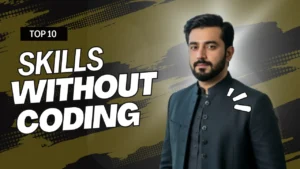Complete Guide to ETEA Jobs Application Method: From Account Creation to Job Application
If you are seeking employment opportunities in Khyber Pakhtunkhwa, Pakistan, the Educational Testing and Evaluation Agency (ETEA) provides a streamlined process for applying to government and semi-government jobs. This comprehensive guide will walk you through every step of the ETEA jobs application process—from creating an account to successfully applying for a job. Follow these instructions to ensure a hassle-free experience.
What is ETEA?
The Educational Testing and Evaluation Agency (ETEA) is a government organization responsible for conducting tests and evaluations for recruitment and educational purposes. It is widely recognized for its transparent and merit-based processes.
Step 1: Understanding the Requirements
Ensure you have the following items prepared before starting:
- Valid CNIC (Computerized National Identity Card)
- Active Email Address and Mobile Number
- Scanned Photograph (Passport-size in JPEG format)
- Scanned Copies of Academic Documents (in PDF format)
- Challan Form Fee (as per job requirement)
Having these documents on hand will save you time and avoid unnecessary delays.
Step 2: Creating an ETEA Account
The first step is to create an account on the ETEA official website. Here’s how you can do it:

- Visit the Official Website
Open your browser and go to the ETEA official website at www.etea.edu.pk. - Click on the Registration Button
On the homepage, locate the “Register” or “Create Account” button and click on it. - Fill Out the Registration Form
Give accurate information in the following given fields:
- Full Name (as per CNIC)
- CNIC Number
- Date of Birth
- Mobile Number
- Email Address
- Set a Strong Password
Create a password that is more secure and must be easy for you to remember. It’s advisable to use a combination of uppercase letters, lowercase letters, numbers, and special characters. - Verification
You will receive a verification code on your registered mobile number or email. Please enter the code on the website to complete your registration. - Login
Once your account is verified, log in using your CNIC number and password.
Step 3: Browsing Job Listings
After logging in, you can browse the latest job opportunities. Follow these steps:
- Go to the “Jobs” Section
On your dashboard, click on the “Jobs” tab to view available vacancies. - Read the Job Details
Click on the job title to view the complete job description, eligibility criteria, and other important information.

Step 4: Download and Fill Out the Challan Form
Most ETEA jobs require an application fee. Here’s how you can pay it:
- Download the Challan Form
On the job details page, download the challan form. - Fill in the Required Details
Provide your personal details such as name, CNIC number, and the job ID. - Pay the Fee
Visit the designated bank (mentioned on the challan form) and deposit the fee. Make sure to keep the receipt as proof of payment.
Step 5: Submitting the Online Application
Once you’ve paid the challan fee, you can proceed with the online application:
- Login to Your Account
Access your ETEA account using your credentials. - Select the Job
Go to the “Jobs” section and select the job you want to apply for. - Fill Out the Application Form
Enter all required information, including:
- Personal Details
- Academic Qualifications
- Work Experience (if applicable)
- Upload Documents
Attach scanned copies of your academic documents, CNIC, and photograph as per the size and format specified. - Enter Challan Details
Provide the challan number, deposit date, and branch code from your receipt. - Submit the Application
Double-check all the information before clicking the “Submit” button.
Step 6: Printing the Application Form
After submitting your application:
- Download and Print
Download the application form and print a copy for your records. - Keep a Copy of the Challan Receipt
Attach it to your printed application form.
Step 7: Prepare for the Test
Once your application is processed, you will receive a test date and venue via SMS or email. To prepare:
- Download the Roll Number Slip
Login to your account and download your roll number slip. - Study Relevant Material
Focus on the syllabus mentioned in the job description. - Plan Your Test Day
Arrive early at the test center with your roll number slip, original CNIC, and any other required documents.

Step 8: Post-Test Process
- Check Test Results
ETEA publishes results within a few days. Log in to your account to view your score. - Attend Interviews
If you’re shortlisted, you will be invited for an interview. Prepare thoroughly by reviewing potential questions and updating your knowledge about the role. - Comprehensive Guide to Applying Directorate of Social Welfare, Special Education & Women Empowerment, Government Jobs in Khyber Pakhtunkhwa (2025)
Conclusion
The ETEA Jobs Application Method is designed to be user-friendly and transparent. By following this step-by-step guide, you can confidently navigate the process from account creation to applying for jobs. Stay organized, prepare diligently, and make sure to meet all deadlines. Good luck with your ETEA job application journey!
Frequently Asked Questions (FAQ)
What documents are required for applying?
You need your CNIC, an active email and mobile number, a passport-size photograph, scanned academic documents, and the Challan form fee.
How can I create an ETEA account?
Visit the ETEA website, click on “Register,” fill out your personal details, set a password, and verify your account via the code sent to your mobile/email.
How do I apply for ETEA jobs?
Log in to your account, browse available jobs, fill out the application form, upload documents, pay the fee, and submit the application.
How can I pay the application fee?
Download the Challan form, fill it out, pay the fee at the designated bank, and keep the receipt as proof.
How do I check my test results?
After the test, log in to your ETEA account to view your results.